Dynamic Clipboard Tools
Dynamic clipboard tools allow you to cut, copy, and paste dynamic text. The dynamic clipboard tools are available from the Component ribbon. Using the regular copy, cut, and paste tools will allow you to paste the text into a new textbox, but the dynamic element will not be copied. In order to cut or paste the dynamic text element, you must use the dynamic clipboard tools.
Dynamic Clipboard Functions
The following clipboard functions are available for dynamic text:
- Dynamic Cut: cut the selected dynamic text, including the underlying logic.
- Dynamic Copy: copy the selected dynamic text, including the underlying logic.
- Dynamic Paste: paste the selected dynamic text, including the underlying logic.
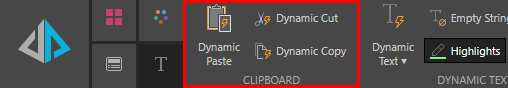
Cut, Copy, or Paste Dynamic Text
Highlight the text (within the textbox) that you want to cut or copy, then use the dynamic clipboard tools to cut or copy and paste into another textbox.